Send an Invoice
Easily send professional invoices and get paid electronically.
Now you can send your customers a professional online invoice right from your Business E-Banking account.
You can easily set up recurring invoices, payment/past due reminders, and additional sales tax rates.
To learn more, download our Send an Invoice document. PDF
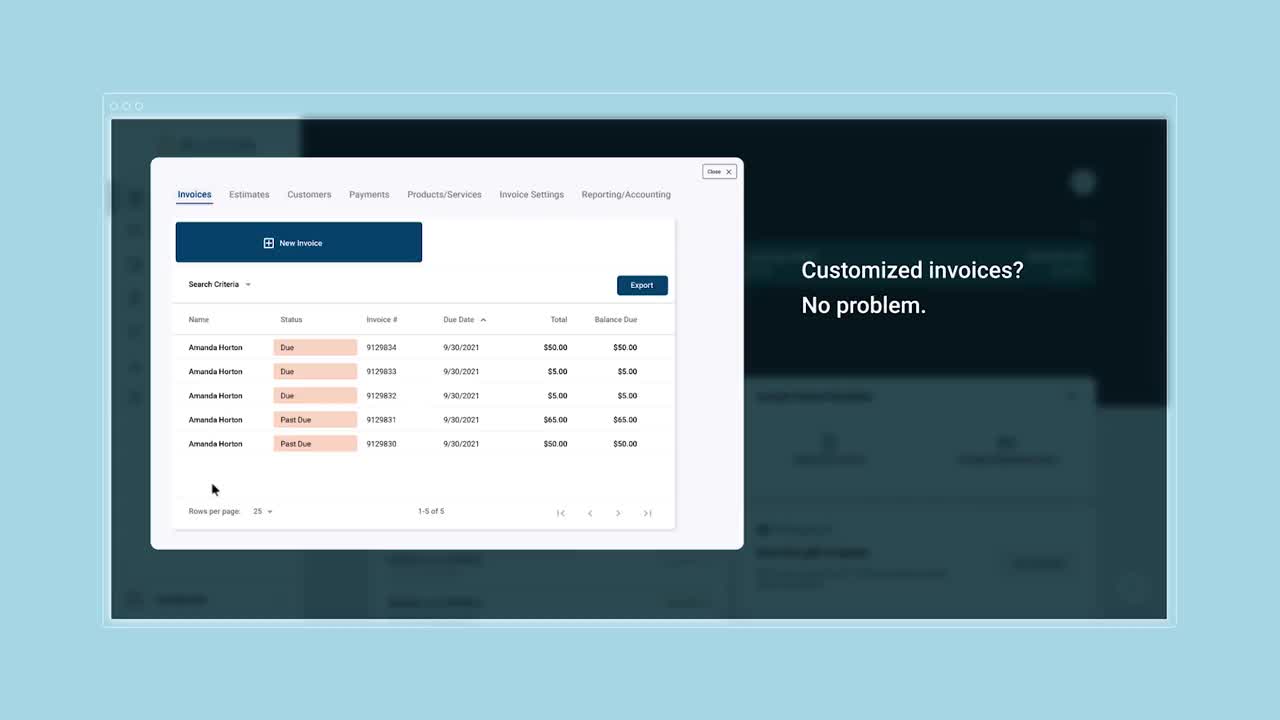
Accept a Payment
If you own a small business or manage a nonprofit, this is an easy way to accept online or in-app payments
You can accept payments right within Business E-Banking! In addition, you are provided a unique link to your own secure payment form which can be shared with paying customers or potential donors. Payments links can be shared via text, within social media, or even pasted into a web page.
To learn more, download our Accept a Payment document. PDF
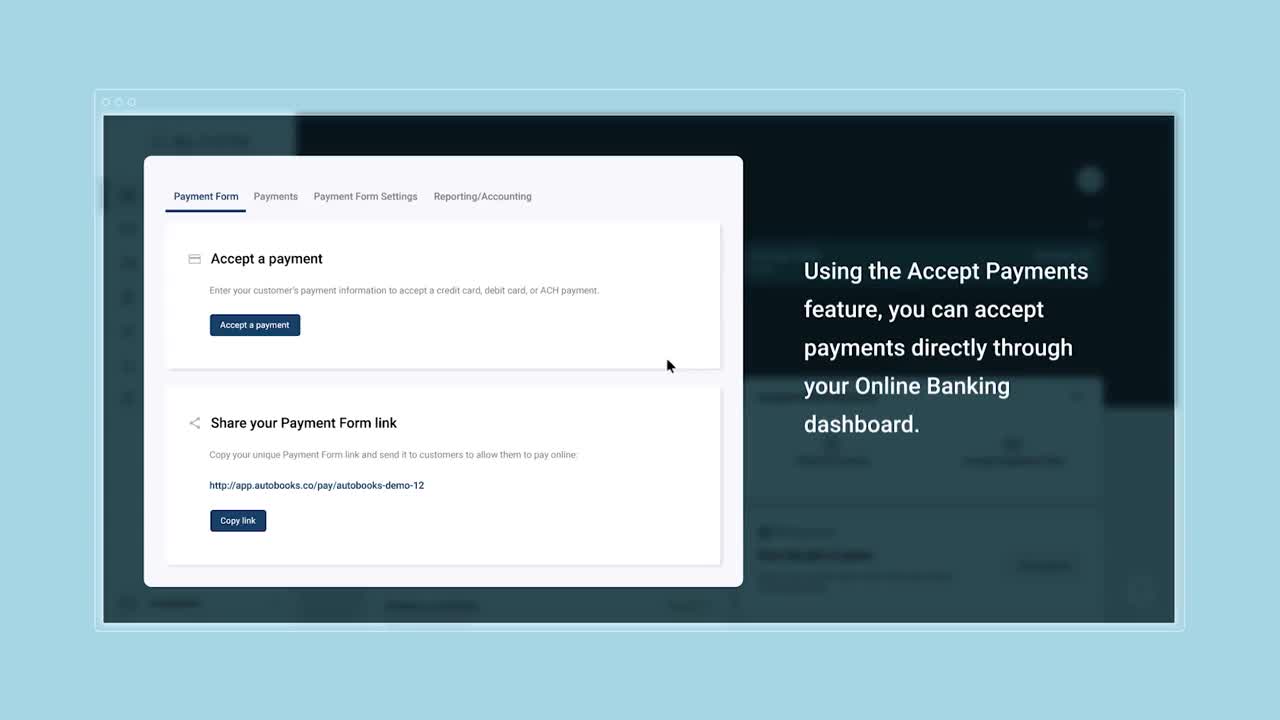
Autobooks Product Suite
A complete small business solution, inside your online and mobile banking
Autobooks is so much more than just payments and invoicing. The full suite — available with Business E-Banking — also includes financial reporting, payables, and accounting functionality.
To learn more, download our Autobooks Upgrade - Accounting and Reporting document. PDF
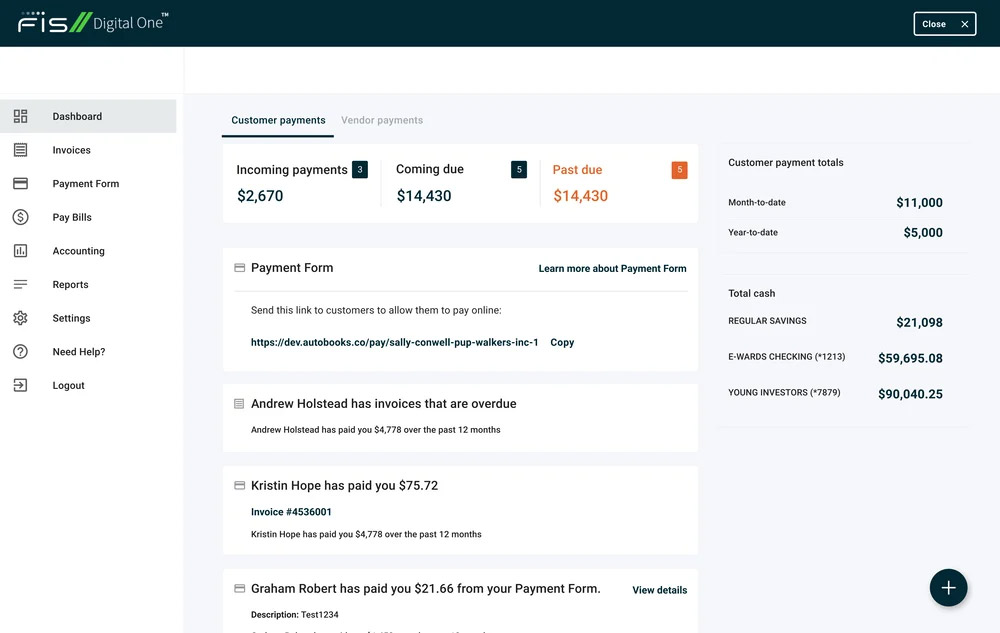
There's no monthly fee when you use Send an Invoice or Accept a Payment. You only pay 3.49% when you accept a payment via debit/credit card or 1% when you accept payments via bank transfer.
If you want to upgrade to the full suite, Autobooks Product Suite, there is a monthly fee of $9.99 per month, in addition to the transaction fees.
Customer Enrollment
Signing up is fast and simple
Enrolling in Autobooks technology is easy, and is completed in about 5 minutes through your Business E-Banking account!
To learn more, download our Enrollment Guide. PDF